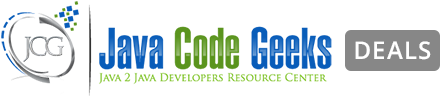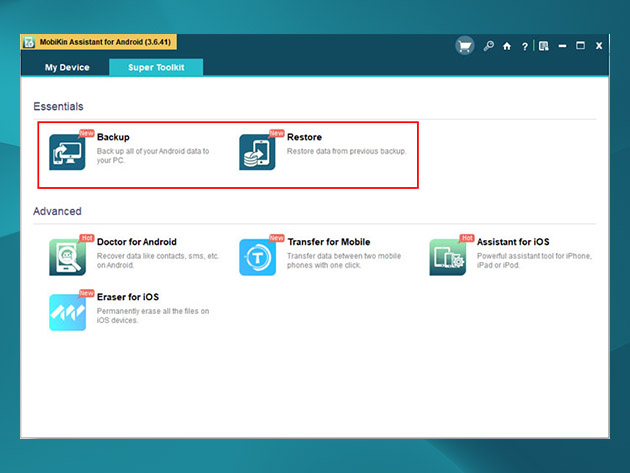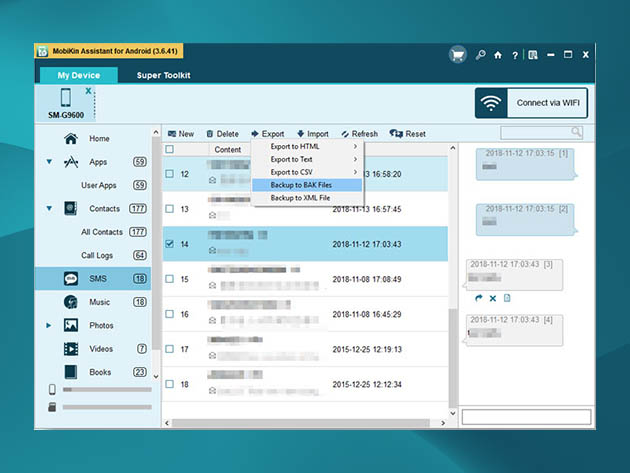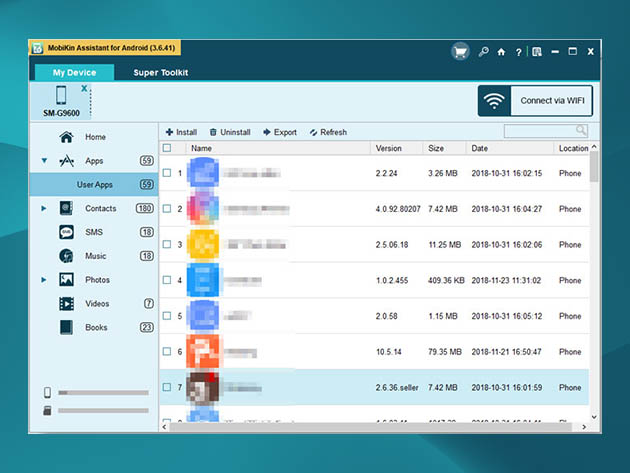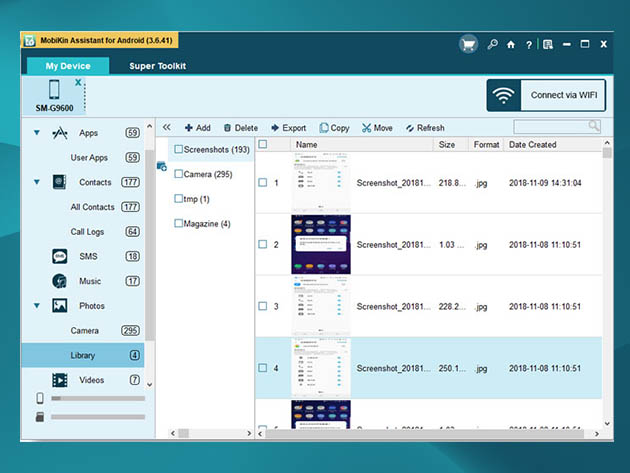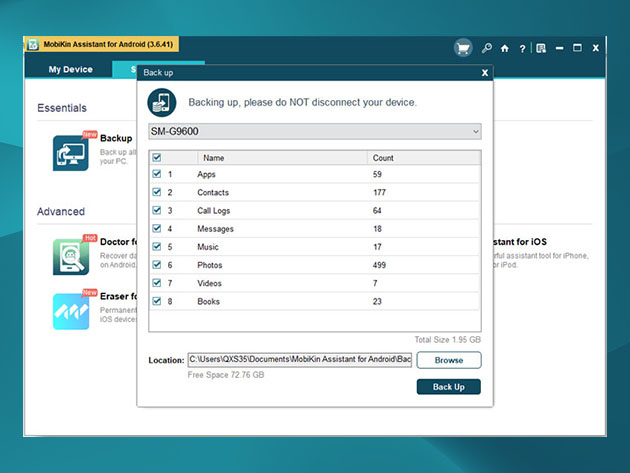Are you tired of having your files lost accidentally from your phone? Let's end that with the help of MobiKin Assistant for Android (Windows Version). With it, you can back up all data from your device to your desktop computer with one simple click, and restore the backup files whenever you need. Looking for a simple way to manage your Android device? Then this MobiKin Assistant for Android could be the ideal solution for you.
4.2/5 rating on Trustpilot:
★ ★ ★ ★
★ ★
4.0/5 ratings on CNET:
★ ★ ★ ★
★ ★
Back Up & Restore Android Data with 1 Click
- One-click to back up your Android phone to PC, making Android data backup more quickly & easily
- Restore the backed-up files from the computer to any Android device with one simple click
- Support to clear data on the destination phone before restoring with one simple click, in case you are in need
- Support to save your Android backup files to wherever you need on the computer or external storage
Manage Your Android Data without Limitation
- Send messages on computer (mass text massaging also supported), resend, delete, copy & forward messages on your computer
- Add new phone numbers, delete duplicated contacts, modify/edit contact information, create new contact group, etc.
- Delete unwanted call logs, photos, albums, videos, ebooks, music, etc. on Android phone
- Add new photos, videos & music, copy, and move photos from one album to another.
- Install or uninstall Android apps from computer
- Find out whichever specific files you need with the search box
Selectively Transfer Android Files from/to Computer
- Freely choose to transfer one or more files before you export or import Android files
- Export Android data to the computer, including contacts, messages, call logs, photos, videos, music, books & apps
- Import files from the computer to Android phones & tablets, such as contacts, messages, call logs, music, videos, photos, etc.
- All Android files will be transferred & saved with the original format and quality
- One-click to export your contacts to computer & save as VCF, HTML, CSV, BAK, Outlook, or XML format
Other Highlights: Connection, Compatibility, etc.
- Compatible with almost all popular brands of Android device, including Samsung, HTC, Motorola, Sony, LG, Huawei, etc.
- All Android files can be managed, no matter it is stored in the internal memory or external SD card.
- Capture your phone screen, copy screenshot to the clipboard and save the screenshot on your computer with one click.
- Connect and manage multiple Android devices on the computer.
- 2 ways to connect: USB connection and Wi-Fi connection. (For Wi-Fi connection, please pre-install the MobiKin Assistant for Android (Android Version) on your Android phone.)
Learn more about MobiKin Assistant for Android (Windows Version) here.