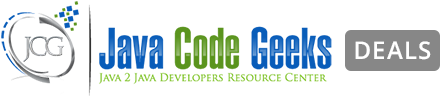The Complete Master Photoshop & Adobe CC Bundle
659 Enrolled
76 Hours
Deal Price$31.99
Suggested Price
$112.00
You save 71%
🔥 500+ Sold! Selling Fast
149 Lessons (14h)
- Getting Started
- Best Photoshop Techniques for App Designing
- Material Design and Essential Android Components
- Food Delivery App
- Android Icons & Design Principles
- The Principles of Color in Android Apps
- Typography in Android Apps
- Designing iOS Apps
- Food Delivery App - Part 2
- Introduction to Adobe XD
- Supercharge your work in Adobe XD
- How to Work with Mobile App Developers
- Designing & Prototyping in Adobe XD
- Advanced Techniques in Adobe XD
- Final Thoughts from Chris
DescriptionInstructorImportant DetailsReviewsRelated Products
Kickstart a Creative Career with 75+ Hours of Expert Insight in Adobe Photoshop, Web Design & More
CB
Chris BarinCristian Doru Barin | Certified Photoshop Instructor & Expert, Web & App Designer
4.7/5 Instructor Rating:
★ ★ ★ ★
★
Chris Doru Barin is a professional web and app designer with nearly 10 years of Photoshop experience. He's also an Adobe Certified Instructor and Certified Photoshop Expert. By being self-taught, he managed to gain the trust of over 230.000 students from all over the world through his Photoshop courses. A staple of his materials is a hand-on, down-to-Earth approach that focuses on getting maximum results with minimal effort.
Terms
- Unredeemed licenses can be returned for store credit within 30 days of purchase. Once your license is redeemed, all sales are final.
3 Reviews
5/ 5
All reviews are from verified purchasers collected after purchase.
JB
Justus Benson
Verified Buyer
It looks really complete. I really look forward to doing this. I hope I don't have to keep typing much longer.
Nov 30, 2021
RC
Ramona-Corina Cioban
Verified Buyer
great product worth the value the lessons on this product is very explanatory and I love the fact that I'm learning at my own pace.
Dec 15, 2020
NM
Nadine Martinez
Verified Buyer
Jul 11, 2019
Your Cart
Your cart is empty. Continue Shopping!
Processing order...